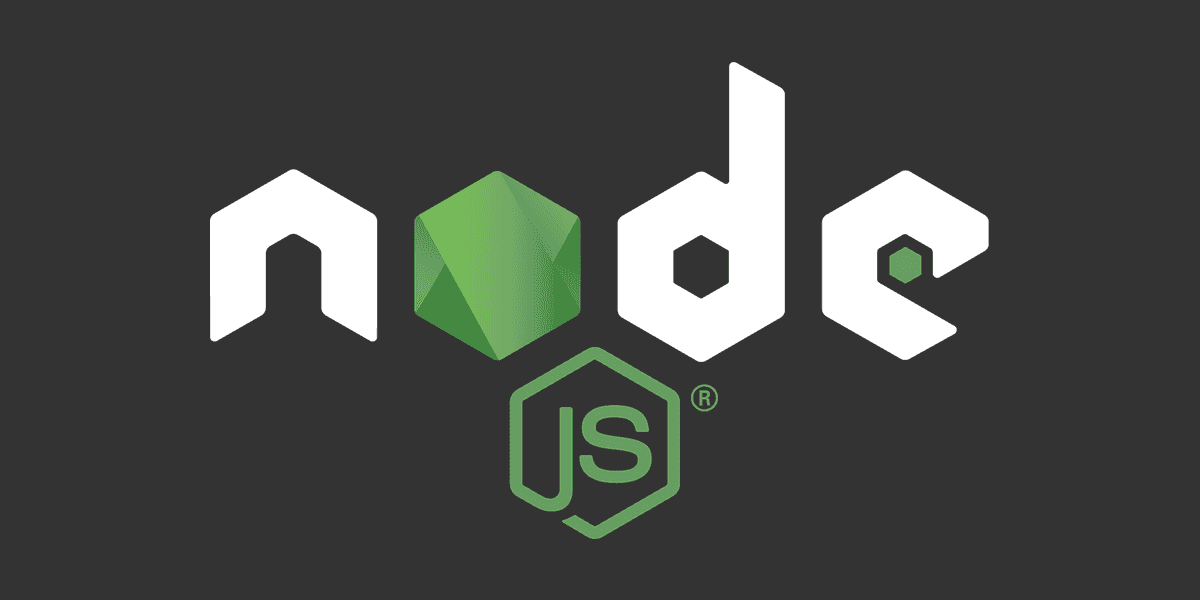
Handling Errors in Node.js (synchronous)
Creating, managing and propagating errors in sync scenarios.
Posted
Updated
This article is based on Node v16.14.0.
Building robust Node.js applications requires dealing with errors in proper way. This is the second article of a series and aims to give an overview on how to handle errors in Node.js.
- Introduction to Errors in Node.js
- Handling errors in synchronous scenarios in Node.js (this article)
- Handling errors in asynchronous scenarios in Node.js
Handling Operation Errors
💰 The Pragmatic Programmer: journey to mastery. 💰 One of the best books in software development, sold over 200,000 times.
Error handling can't be centralized in one part of the application, just like performance and security. When writing code a scenario (what might fail and what are the implications on the application) for an error has to be considered. It does not mean that the code will fail, but if could, it will sooner or later. The appropriate handling of errors depend on exactly what failed and why.
There are a few things that can be done when an error occurs:
- Deal with error directly. When it's clear how to handle an error, just do it directly.
- Propagate the error to your client. If you don’t know how to deal with the error, a simple solution would be to stop the operation, clean up whatever has started, and deliver the error back to the client.
- Retry the operation. It's useful to retry the operation with network errors and errors in remote services.
- Blow up. If there is an error, that is extraordinary it might be ok to log an error message and crash.
- Log the error and do nothing else. Sometimes there is nothing you can do (retry or abort), and the application can still work, there is no reason to crash. Just log the error.
Handling Developer Errors
There’s nothing you can do to handle a programmer error. The code who should do something is broken, you can't fix broken code with more code.
For example in a REST server a request handler throws ReferenceError, because there is a mistyped variable name.
The best way to handle developer errors is to crash immediately and restart automatically in an event of crash. The downside on this is that connect clients will be temporarily disrupted.
Handling Errors in Synchronous Functions
When an error is thrown in a synchronous function it can be handled with a try/catch block.
Lets refactor the example from the previous article to use try/catch:
class OddError extends Error {
constructor(varName = '') {
super(varName + ' must be even');
}
get name() {
return 'OddError';
}
}
function divideByTwo(amount) {
if (typeof amount !== 'number')
throw new TypeError('amount must be a number');
if (amount <= 0)
throw new RangeError('amount must be greater than zero');
if (amount % 2) throw new OddError('amount');
return amount / 2;
}
try {
const result = divideByTwo(3);
console.log('result', result);
} catch (err) {
console.error('Error caught: ', err);
}The output will be:
# ... file path
Error caught: OddError [ERR_MUST_BE_EVEN]: amount must be even.
# ... stack traceWith the try/catch pattern we were able to control the error output to the terminal.
When the input to the function divideByTwo() is invalid an error will be thrown,
and the execution doesn't proceed to the next line and instead jumps to the catch block.
But rather than logging an error, we can check what type of error has occurred and handle it accordingly:
class OddError extends Error {
constructor(varName = '') {
super(varName + ' must be even');
}
get name() {
return 'OddError';
}
}
function divideByTwo(amount) {
if (typeof amount !== 'number')
throw new TypeError('amount must be a number');
if (amount <= 0)
throw new RangeError('amount must be greater than zero');
if (amount % 2) throw new OddError('amount');
return amount / 2;
}
try {
const result = divideByTwo(3);
console.log('result', result);
} catch (err) {
if (err instanceof TypeError) {
console.error('wrong input type');
} else if (err instanceof RangeError) {
console.error('out of range');
} else if (err instanceof OddError) {
console.error('cannot be odd');
} else {
console.error('Unknown error', err);
}
}Checking for the instance of error is flawed, consider the following change code:
try {
const result = divideByTwo(4);
result();
console.log('result', result);
} catch (err) {
if (err instanceof TypeError) {
console.error('wrong input type');
} else if (err instanceof RangeError) {
console.error('out of range');
} else if (err instanceof OddError) {
console.error('cannot be odd');
} else {
console.error('Unknown error', err);
}
}We are calling result(), which is an error, since result is value returned from divideByTwo(4), which should be 2.
The output will be wrong type. This can lead to confusion, since the checking of errors was written to handle errors in divideByTwo(), and not from any other function in the try block.
To mitigate this it is recommended to use duck-taping. This means looking for certain qualities to determine what an object is. If it looks like a duck and sounds like a duck, it must be a duck.
Let's write a small utility function to add code to an error object:
function addCodeProperty(err, code) {
err.code = code;
return err;
}Now we update the divideByTwo() function and the try/catch block with the updated if-statement for err.code.
function divideByTwo(amount) {
if (typeof amount !== 'number')
throw addCodeProperty(
new TypeError('amount must be a number'),
'ERR_AMOUNT_MUST_BE_A_NUMBER',
);
if (amount <= 0)
throw addCodeProperty(
new RangeError('amount must be greater than zero'),
'ERR_AMOUNT_MUST_EXCEED_ZERO',
);
if (amount % 2) throw new OddError('amount');
return amount / 2;
}
try {
const result = divideByTwo(4);
result();
console.log('result', result);
} catch (err) {
if (err.code === 'ERR_AMOUNT_MUST_BE_NUMBER') {
console.error('wrong type');
} else if (err.code === 'ERR_AMOUNT_MUST_EXCEED_ZERO') {
console.error('out of range');
} else if (err.code === 'ERR_MUST_BE_EVEN') {
console.error('cannot be odd');
} else {
console.error('Unknown error', err);
}
}Now the error from result() is handled properly. The output will be:
# ... file path
Unknown error TypeError: result is not a function
# ... stack traceIMPORTANT: Try/Catch cannot catch errors that are thrown in a callback function that is called later.
TL;DR
- When an error is thrown in a synchronous function it can be handled with a
try/catchblock. Try/Catchcannot catch errors that are thrown in a callback function that is called later (i.e. withsetTimeout())- Differentiating by
instanceofis flawed, a code property should be added to the error to differentiate (see example above).
Thanks for reading and if you have any questions, use the comment function or send me a message @mariokandut.
If you want to know more about Node, have a look at these Node Tutorials.
References (and Big thanks):
Newsletter Signup
Never miss an article.